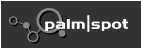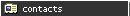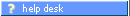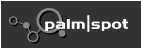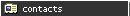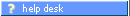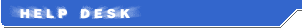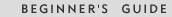| 

| How to Install Applications on Your PalmPilot

| 
|

 Step 1 Step 1
| 
| 
Uncompress the File

To minimize your download time, some of the files at our site are compressed to a smaller size. They are the files with the .zip extension(PC) or .HQX(Macintosh). You need to uncompress these files before you install them on your PalmPilot. We recommend the following programs to uncompress them.

| |
|

|

 Step 2 Step 2
| 
| 
Installing the .PRC(Program File) on to Your PalmPilot

The Pilot OS2 comes with an install program called Palm Install Tool
| 
| 
| 1) Press the Browse... button

2) Find the Uncompressed .PRC file

3) Press the Install... button
| 
| 
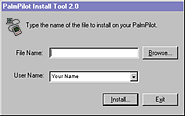

| We recommend you to put your programs in folders under the add-on directory for easy access.
Once the program has been installed via the Palm install Tools, the next time you Hotsync, the program will be installed in your Pilot.
|
|

| 

| 
Deleting Applications From Your PalmPilot

| 
|
You can optimize the memory in your Pilot by deleting programs that you do not want or no longer need. The Delete button is hiding inside the memory page of your PalmPilot and is accesed from the Menu on the Palm III.


| Palm OS 2
| 
| 1) Tap Applications Button 

2) Tap Memory Button

3) Select 'Delete apps'

4) Choose program to delete
|  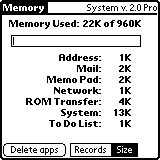

| 
Palm OS 3

| 
| 1) Tap Applications Button 
2) Tap Menu Button 
3) Tap Delete (See Figure 1)

4) Select an Application and Press the 'Delete' button

|  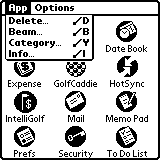
| 
| 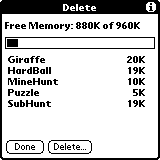
| (Figure 1)
|
|  (Figure 2) (Figure 2)

|
|
|

| 

| How to Register Shareware that you Download

| 
|
Most software at our site has a link that brings you straight to the Author's WebPage. Most authors will provide you with instructions on how to register their products. The link is located at the bottom of the software record.

|
- Picture -

|
Since we do not support direct registration at our site, registering directly with the shareware Author will ensure you to have a successful registration process.
We are currently working very hard with authors in order to bring real-time registration into reality. Please stay tuned!!

|

| 

| Getting the Helper Applications for your PalmPilot

| 
|
Among all the cool software we have at PalmSpot, many files are information rich and contain a lot of data. When downloading these "Data" files, such as Documents, images, books, etc., you need additional PalmPilot application to bring them to life. You can find out which application the file needs at it's record.

|

| 

| Final Thoughts

| 
|
You should be ready to put you PalmPilot to work. But if there are still problems that circle around your Pilot, you can contact Palm Computing at:

|
|