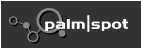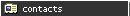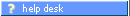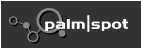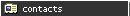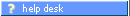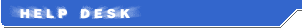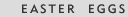| 
| Drive C Error

Start the Giraffe game. Place your stylus on the top of the screen, then press the down button. You'll see the DOS message "Error reading Drive C: Abort, Retry Fail?".

| 
|
 | Development Team Credits

Start the Memory App. Place your stylus on the top of the screen, then press down button. You'll see a long list of the names titles "Development Team Credits".

|

| Dancing Tree

Start the Giraffe game. Hit the Help button, then draw the '#' character. The hula-dancing tree will appear somewhere on the screen. Palm Computing, Palm tree.

|
 | Two Guys Photo

Start the Giraffe game. Place your stylus in the lower right corner then press the up button. You'll see a full screen photo of two people in suits.

|
 | Memory Application easter egg

Hold the stylus on the System V #.# text in upper left corner, press the scroll-down button. You get a list of authors of the Pilot.

|
 | Animated Taxi (only for Pilot 1000/5000)

In the memopad, holding the page-down can cause the app to scroll to other memos; one way to avoid this is to push page-down *after* starting the graffiti stroke. That is, pen down, push and hold page-down, drag pen to far left.

|