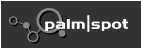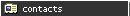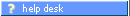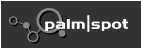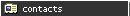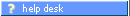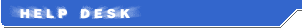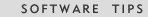|  | Install Pilot programs easier

Send To Tip: "Find the Win95 folder c:\windows\SendTo and add a new item
called Pilot Install. Specify c:\pilot\instapp.exe as the target. Anytime you want to install a .prc file, right-click on it, choose Send To, then choose Pilot Install. The .prc is sent to Instapp.exe and the dialog box comes up for you to confirm the install.

| 
|
 | Network Features

Network features can be accessed by entering a command in the network log. To do this open Prefs | Network | Menu | Options | View Log. Tap on a blank part of the screen and enter the command.
? = List of available commands
Commands: Info, dns, dattime, echo, finger, trace, open and close.

|
 | Eliminating Blank Appointment Lines

To eliminate blank appointment lines in the daily calendar view, so that only the times that have an appointment on them show up go to the Options menu and select Preferences and set your Start Time and End Time to the same time.

|
 | Dot Commands

There is a set of commands used in debugging and the original development of the Pilot. They are accessed by using the shortcut command, period and number. (The shortcut command is drawn like a cursive lowercase L)

.1
|
| Enter debug mode with halt. Debugging information is sent to the Pilot's serial port. Soft reset to exit.

| .2
|
| Enter debug mode and continues the app. Debugging information is sent tot he Pilot's serial port. Soft reset to exit.

| .3
|
| Disable auto power-off.
 | .4
|
| Flashes user name and unique ID number. This number is used in the Windows registry as part of the flag to install new apps.

| .5
|
| Erases user configuration and clears the hotsync log, but does not clear your data. Attempting a re-sync will download your information as duplicate records. Hard reset to prevent this.

| .6
|
| Displays the ROM's revision date. The original Pilot shows "1/9/96, 10:41 am". The new Palm Pilot shows "2/18/97, 5:08 pm"

| .7
|
| Toggles the battery mode between NiCad and Alkaline. Adjusts the battery meter on the App screen.

|
|