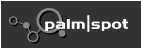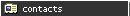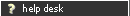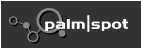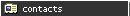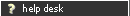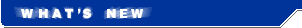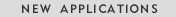insertXpress automatically generates INSERT scripts for Microsoft® SQL databases. If you need to transfer data between similar tables in different databases, then insertXpress is the answer for you!
An insertXpress INSERT script contains all of the data that you have selected from the source database. Just run it on the target database and it inserts the data automatically. You can append the transferred data, replace the existing data with it, or use it to update existing data (matched using the identity field).
A single insertXpress INSERT script, generated all at once, can contain data from several databases on several servers. insertXpress generates scripts from tables or views or a combination.
You can easily select the data to include using the versatile insertXpress Object Browser. This expands to show all objects in all databases on all servers, with individual check boxes at each level. When you select a table or view, insertXpress displays the columns in a separate pane, each with its own check box.
You can transfer all data, or specify the number of table rows to transfer.
You can use WHERE statements to select records for transfer. XpressApps' IntelliSense®-like Code Complete feature enables you to select tables and columns as you type.
InsertXpress transfers all data types, including IMAGE, BINARY and VARBINARY. You can omit IMAGE data if you want (sometimes it is too large).
You can include identity fields or have the target database automatically generate them.
Your INSERT scripts can transfer data to a named database or to the currently selected one.
insertXpress shows you the dependencies and scripting order of the data before it generates the script.
InsertXpress can produce a single script file, or split it into separate files by server, database or object. You can specify filenames or have insertXpress generate them.
In the insertXpress script viewer you can edit, save and run any INSERT script.

|  | 

|  | 
| Requires:

| 
|  | 
 |  | 2658 kb of free Palm memory
|  | 
|
|
|